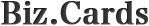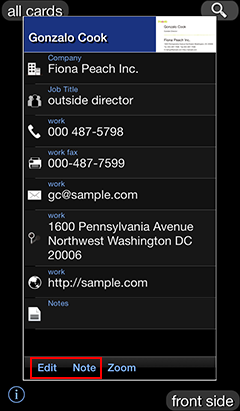Basic Usage
Privacy Setting
On iOS6, application will ask to allow for "Contacts" or "Photos" access.
You can set at "Privacy" >"Contacts"/"Photos" from main Settings.
For details, please check this page.
Add a Business Card

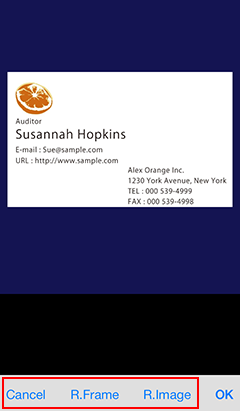
If you tap  at left-bottom, Configuration is displayed.
at left-bottom, Configuration is displayed.
Please tap add card.
BizCards display what edit Contacts and a business card image.
Business card images take a photo or select from albums.
If you tap a button, image or frame is rotated each 90 degrees.
R.Frame : Rotate a frame
R.Image : Rotate a image
Finally, fix a image to tap a Pickup.

You can add the other side of the card.
When a image has already registered for the card,
registering another one and you can select SaveReverse after the Pickup.
If you want to forward data from PC, please use a WEB Server or USB connection.

Viewing business cards
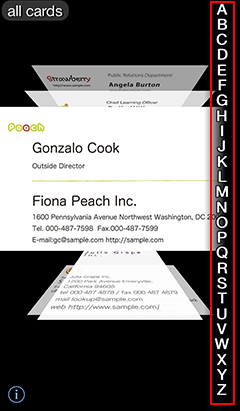
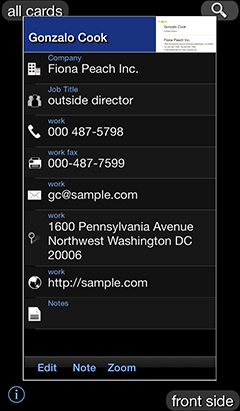
Index bar
When you touch the right-hand side of the screen.
Tap it, and you'll go to the initial letter of names.
Details
If you tap a card, registered data are displayed.
Chose content.
Application give you more function. Call, Mail, Map and so on.
You're also able to edit data and memo.
Zoom
Double-tap to the card, or Tap "zoom" button on details,
you can see full-screen card
Rev
*"Rev" is displayed when the card have reverse side.
You can select view of the backside by a button on the bottom right.
When the full-screen mode and tap the screen, you can see the full-screen of the backside.
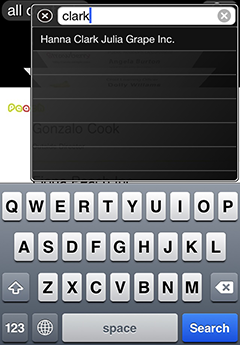
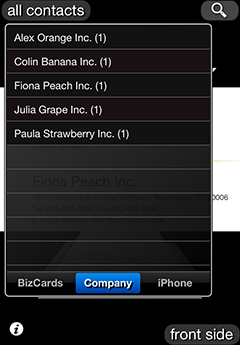
Serch
You can search cards. Please tap icon at the upper right-hand.
Category
Displaying cards by groups or companies when you chose from icon at upper left-hand side.
you need to see contact.app data, you are selecting [iPhone].